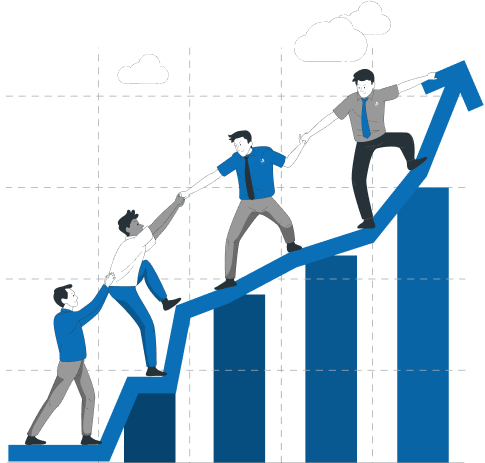Master Your JewelMaker
FAQs and Support
Everything you need to know to make the most of JewelMaker.
We’re committed to ensuring you get the most out of JewelMaker. From initial setup to advanced features, find answers to your questions and learn how to optimize JewelMaker for your business.

Frequently Asked Questions
Getting Started
Setting up your JewelMaker account is quick and easy:
1. Visit www.jewelmaker.ai and click “Get Free Demo”
2. Fill out the form with your details (name, Business name, phone, city, etc.)
3. Our team will contact you within 24 hours to schedule your personalized demo
4. After the demo, we’ll set up your account and provide login credentials
5. Log in and follow the setup wizard to configure your basic settings
6. Our team will provide free training to get you started
We aim to have you up and running within just 1 day!
JewelMaker is designed to work on various devices:
- Computer: Windows 7 or later, 4GB RAM, stable internet connection
- Mobile/Tablet: Android 5.0 or iOS 11.0 and above
- Web browser: Latest versions of Chrome, Firefox, or Safari
JewelMaker also works offline, syncing data when internet is available.
Our team will assist you in importing your existing data during the setup process. We support imports from Excel sheets and several other jewellery management systems. This ensures a smooth transition without losing your valuable business data.
Billing and Inventory Management
JewelMaker makes billing quick and easy:
1. Go to the “Sales/Purchase” section
2. Then click on “Sales”
3. There will be two options available “Fixed Sales” and “Normal Sales”
4. Select the customer or add a new one
5. Add items from your inventory
6. The system automatically calculates GST
7. Review and finalize the invoice
8. Print or send digitally to the customer
You can also view, edit, or cancel invoices from the “Manage Invoices” section.
JewelMaker provides stock management in various ways:
- Real-time inventory updates with every sale or purchase
- Barcode scanning for quick stock checks
- Set low stock alerts
- Easy stock transfer between multiple locations
- Detailed reports on stock value, turnover, and more
You’ll always know your exact jewellery count, preventing losses and making restocking easier.
Customer Management
JewelMaker’s customer management features allow you to:
- Create detailed customer profiles
- Record every purchase automatically
- Note customer preferences and important dates
- View purchase history with a single click
This helps you remember customer choices and provide personalized service, leading to happier customers and increased sales.
Reporting and Analytics
JewelMaker offers a range of smart reports:
- Daily, weekly, and monthly sales reports
- Udhaar Amount Report
- Mortgage Report
- Pending Amount Report
- Stock Summary Report
- Customer purchase analytics
- Financial statements
- Delivery Pending Report
- GST reports
- Profit and loss statements
These reports give you instant insights into your business performance, helping you make informed decisions quickly.
Manufacturing Module
JewelMaker’s manufacturing module offers:
- Easy creation and tracking of production orders
- Raw material inventory management
- Work-in-progress tracking across different stages
- Karigar (artisan) management and performance tracking
- Quality control process integration
- Accurate cost calculation for each piece
- Quick catalog creation for new designs
This helps you control production better, track every gram of gold, and deliver orders faster.
Wholesale Operations
JewelMaker’s wholesale features include:
- Quick order management for large orders
- Stock by box
- Wastage Management
- Easy catalog sharing with B2B customers
- Live order tracking
- WhatsApp integration for seamless communication
- Efficient payment management
- Bulk pricing and discount management
These features help you handle more orders efficiently and grow your wholesale business faster.
Mobile App
Yes, JewelMaker works great on phones and tablets. Our mobile app offers:
- All major functionality of the desktop version
- Works offline even without internet
- Real-time notifications for new orders
- Low stock, Repair-order, etc. notification
- Barcode scanning using your device’s camera
- Easy catalog sharing with customers
Integrations and Add-ons
Absolutely! We offer various customization options:
- Tailor the software to fit your unique processes
- Create custom reports
- Integrate with your existing hardware (RFID integration, weighing scales, barcode scanners)
- Configure multiple shops or branches
Our team will work with you to ensure JewelMaker fits your business perfectly.
Security and Data Management
We take data security very seriously:
- All data is stored securely in India
- Bank-level encryption for all sensitive information
- Regular automated backups
- Password protection and user access controls
- Compliance with data protection regulations
- Option to control who sees what information within your organization
Your business data is 100% safe with JewelMaker.
Troubleshooting
If you face any problems:
1. Check our in-app help section for common solutions
2. Contact our 24/7 support team via phone or WhatsApp
3. For complex issues, we offer remote troubleshooting sessions
We’re always here to help, ensuring your business runs smoothly with JewelMaker.
Billing and Subscription
We offer flexible payment options:
- Annual subscription plans
- Pay via credit/debit card, net banking, or UPI
- Special discounts for annual subscriptions
- No hidden charges – all features included in your plan
Choose the plan that best fits your business needs and budget. Our team can help you select the right option during your demo session.
Can't Find What You're Looking For?
Our support team is here to help!